
How to Hack Your Google Lighthouse Scores

Google Lighthouse has become a popular tool among developers for evaluating web page performance. With just a click, it assesses aspects like performance, accessibility, SEO, and adherence to best practices.
Developers often use Lighthouse to test the default performance of front-end frameworks or to showcase improvements after code optimization. Sharing screenshots of perfect Lighthouse scores has become a badge of honor in the developer community.
However, while Lighthouse encourages discussions about performance, it's essential to recognize that web performance is multifaceted. In this article, we'll delve into how Google Lighthouse calculates its performance scores and explore ways to "hack" these scores for fun and educational purposes. Remember, Lighthouse serves as a useful, albeit rough, guide for debugging performance.
Field Data Is Crucial
Testing your website's performance locally provides insights into its behavior under controlled conditions. However, this approach doesn't capture the full spectrum of real-world scenarios. The internet is accessed through a myriad of devices, connection speeds, screen sizes, browsers, and versions—all influencing user experience.
Collecting field data from actual users using tools like Sentry offers a more accurate picture of your website's performance. Unlike lab data from a single high-powered machine, field data reflects diverse user environments. Notably, a 2021 report by Philip Walton highlighted that nearly half of the pages scoring 100 on Lighthouse didn't meet the recommended Core Web Vitals thresholds based on HTTP Archive data.
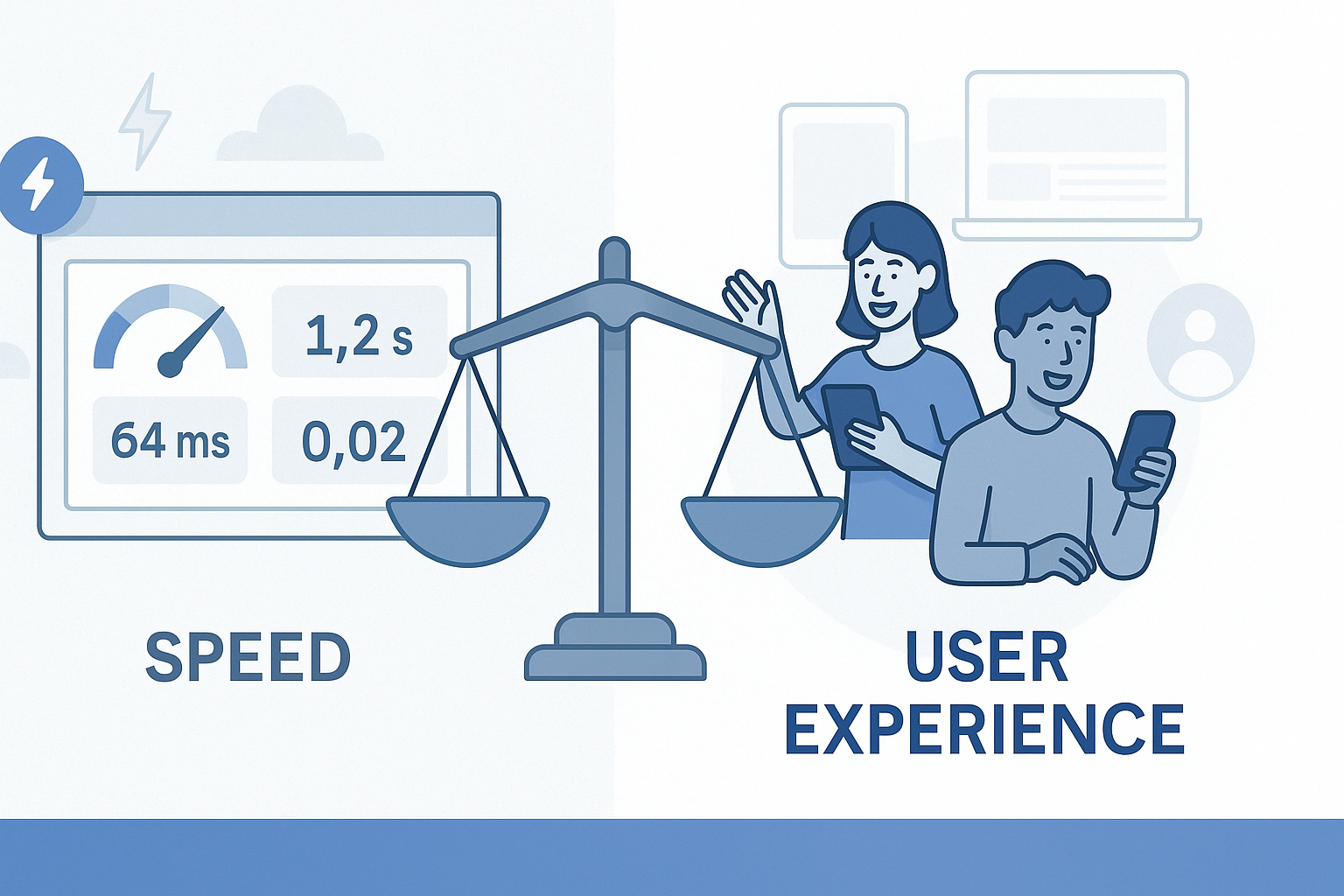
Web Performance Extends Beyond Numbers
While speed is a common metric for web performance, it's influenced by business goals and user expectations. For instance, a 2018 Google report indicated that the likelihood of users leaving a page increases by 32% if load time exceeds three seconds, and by 123% if it reaches ten seconds.
However, true web performance encompasses more than just speed. It's about the user's experience during page load and interaction. This leads us to understand how Google Lighthouse calculates performance scores, which focus more on usability than sheer speed.
Understanding Google Lighthouse Performance Scores
Google Lighthouse evaluates performance using six metrics:
- First Contentful Paint (FCP): Time until the first text or image is painted.
- Largest Contentful Paint (LCP): Time until the largest text or image is painted.
- Speed Index: How quickly content is visually displayed.
- Cumulative Layout Shift (CLS): Measures visual stability.
- Time to Interactive (TTI): Time until the page is fully interactive.
- Total Blocking Time (TBT): Time between FCP and TTI where the main thread is blocked.
Each metric contributes differently to the overall performance score, with LCP, TBT, and CLS having significant weights.
Prioritizing Usability Over Raw Speed
Lighthouse emphasizes user experience metrics like LCP, CLS, and TBT over traditional speed metrics. This shift acknowledges that a fast-loading page isn't necessarily user-friendly if it's unstable or unresponsive.
For example, a page that loads quickly but has elements shifting unexpectedly (high CLS) or delays in interactivity (high TBT) can frustrate users. Therefore, optimizing for usability metrics is crucial for a better performance score.
Is It Possible to "Trick" Google Lighthouse?
While Lighthouse aims to provide an accurate assessment, understanding its evaluation methods allows developers to make adjustments that can improve scores—sometimes without enhancing real user experience. Let's explore how to influence specific metrics.
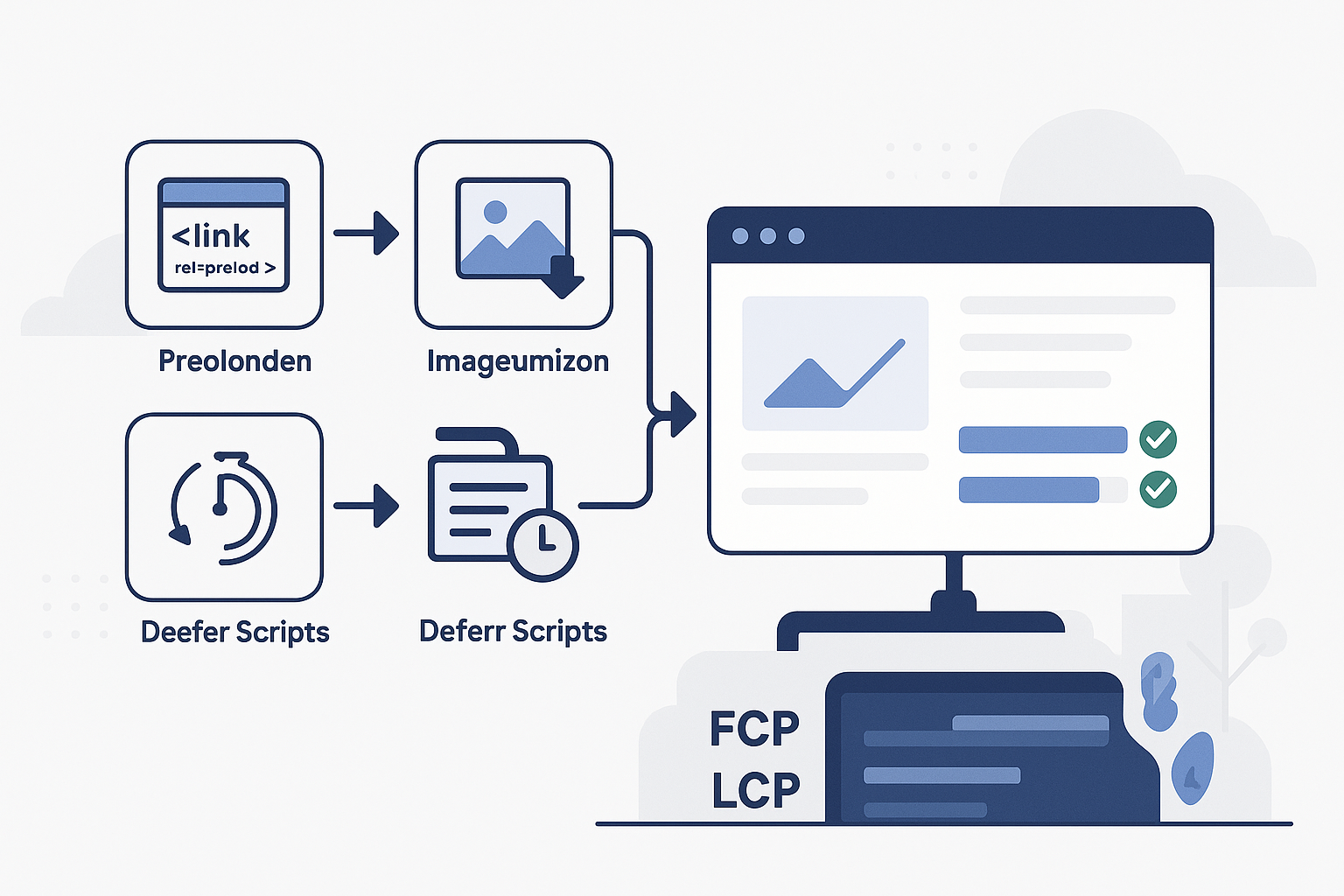
Enhancing FCP and LCP Scores
To improve FCP and LCP:
- Preload Key Resources: Use
<link rel="preload">to prioritize loading essential assets. - Optimize Images: Compress and properly size images to reduce load times.
- Minimize Render-Blocking Resources: Defer non-critical CSS and JavaScript.
These techniques can lead to earlier rendering of content, positively impacting FCP and LCP scores.
Improving CLS Scores
To reduce Cumulative Layout Shift:
- Set Size Attributes: Define width and height for images and videos to reserve space.
- Avoid Inserting Content Above Existing Content: Prevent unexpected shifts by not adding new elements above the fold.
- Use CSS Transformations: Animate elements without affecting layout flow.
By ensuring visual stability, you enhance the user's experience and improve CLS scores.
Limitations in Manipulating Speed Index
Speed Index measures how quickly content is visually displayed during page load. Since it's based on visual progression, it's challenging to manipulate without genuine performance improvements. Techniques like lazy loading can help, but they have limited impact on this metric.
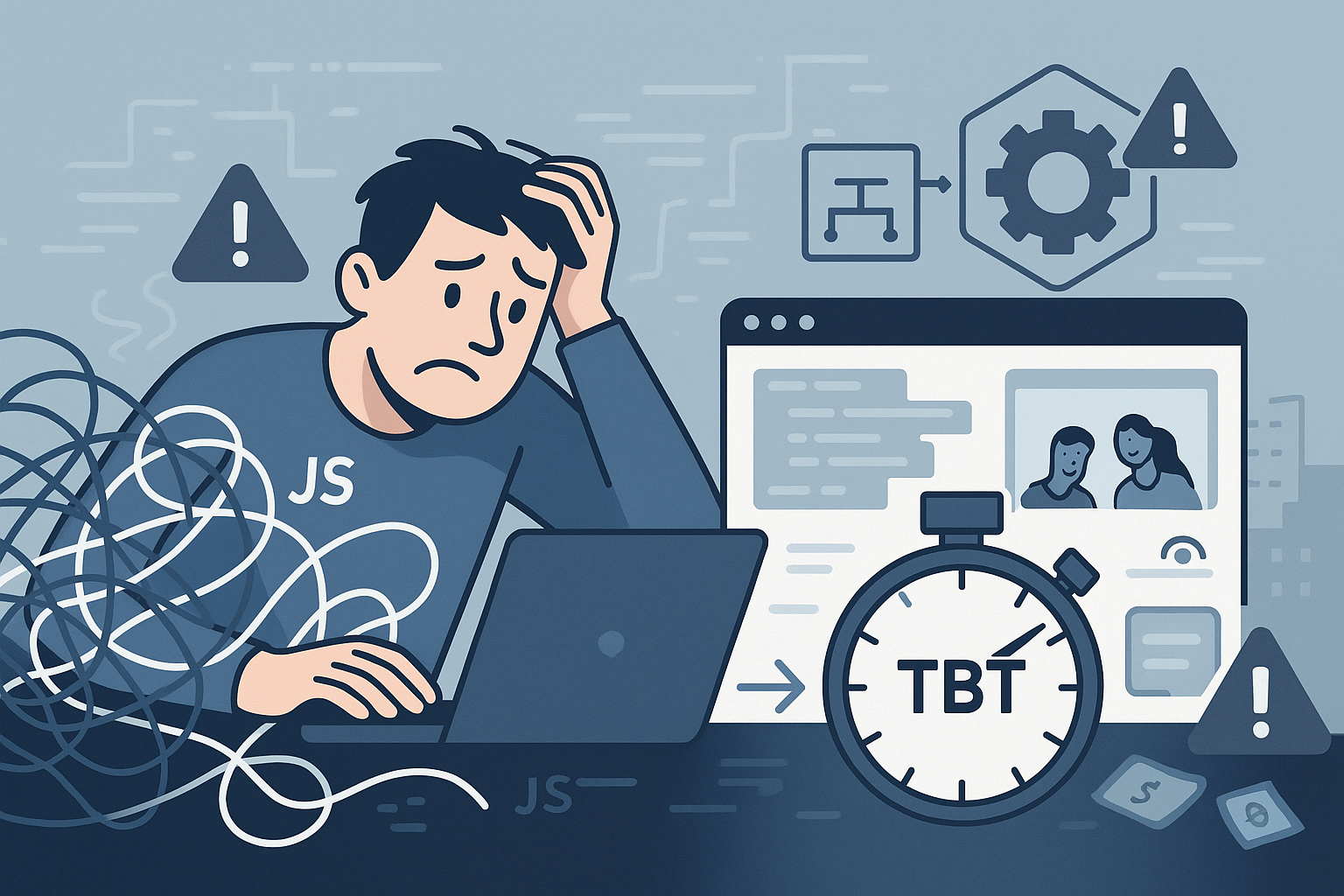
Challenges in Adjusting TBT Scores
Total Blocking Time reflects the time the main thread is blocked, preventing user interaction. To reduce TBT:
- Break Up Long Tasks: Divide heavy JavaScript tasks into smaller chunks.
- Use Web Workers: Offload computations to background threads.
- Optimize Third-Party Scripts: Limit the use of heavy third-party libraries.
These strategies require actual code optimization, making TBT harder to "hack" without real improvements.
Conclusion: Lighthouse as a Diagnostic Tool
While it's tempting to chase perfect Lighthouse scores, it's essential to remember that these scores are indicators, not definitive measures of user experience. Use Lighthouse as a diagnostic tool to identify areas for improvement, but prioritize real-world performance and user satisfaction.
Additional Tips and Tricks
For those interested in experimenting further:
- Introduce Artificial Delays: Simulate slower connections to test performance under different conditions.
- Test on Various Devices: Assess how your site performs across different screen sizes and capabilities.
- Monitor Real User Metrics: Use tools like Sentry to gather field data and understand actual user experiences.
Remember, while optimizing for Lighthouse scores can be informative, the ultimate goal is to provide a seamless and enjoyable experience for your users.



