
What are the disadvantages of Elementor?

Elementor Pro is a popular visual page builder for WordPress, delivering an extensive toolkit for non-developers and professionals alike. However, as with any complex plugin, there are several technical limitations and architectural drawbacks that users should consider before fully integrating Elementor Pro into their workflow. This overview explores these disadvantages with an emphasis on technical specifics.
Performance Overhead and Core Web Vitals
Elementor Pro adds significant overhead to the front end due to its modular architecture and dynamic rendering process. It enqueues additional CSS and JavaScript assets—sometimes globally—resulting in higher Time to First Byte (TTFB) and potentially reduced scores in Core Web Vitals, particularly Largest Contentful Paint (LCP) and Cumulative Layout Shift (CLS). Sites built with Elementor often require aggressive optimization strategies, such as asset minification, critical CSS generation, and server-side caching, to counteract this impact.
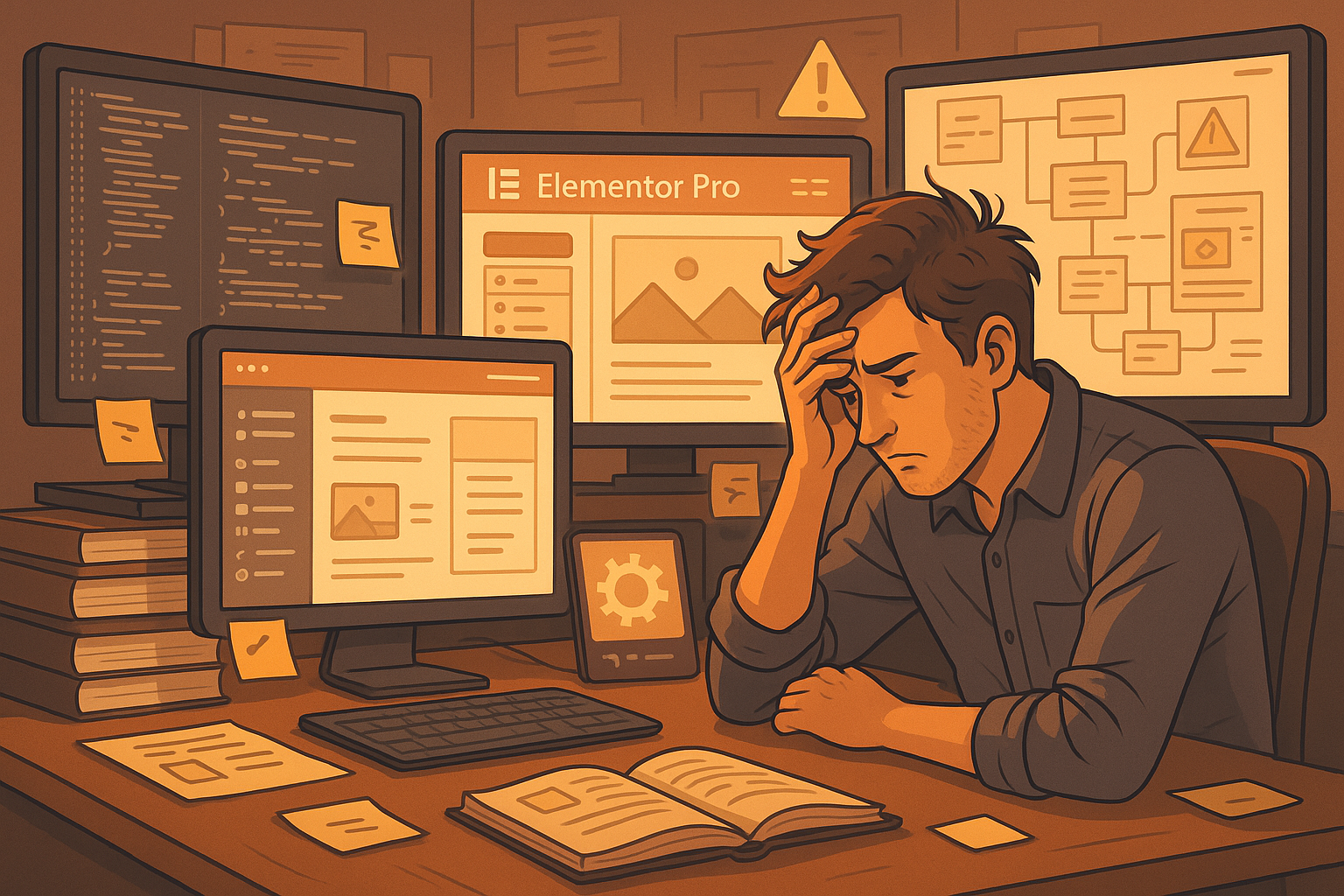
Steep Learning Curve for Advanced Functionality
While the basic drag-and-drop interface is accessible, Elementor Pro’s more powerful features—such as the Theme Builder, integration with Advanced Custom Fields (ACF), dynamic data bindings, and custom JavaScript/CSS injection—require a strong understanding of WordPress’s templating hierarchy and front-end development principles. This complexity can create a barrier for users migrating from basic page editors or less feature-rich builders.
Update and Compatibility Risks
The fast-paced release cycle of Elementor Pro increases the likelihood of compatibility issues with WordPress core updates, popular themes, and third-party plugins. Changes in Elementor’s codebase can introduce breaking changes, especially if other plugins rely on undocumented or deprecated hooks, filters, or DOM structures. This risk necessitates strict version control, robust backup routines, and ideally, a staging environment for testing updates before production deployment.
No Native Multilingual Architecture
Elementor Pro does not natively support multilingual sites or internationalization. Implementing multilingual functionality requires integration with third-party plugins, which operate via workarounds like content duplication or language-specific templates. This adds complexity to database queries, increases administrative overhead, and introduces new vectors for bugs or display inconsistencies.
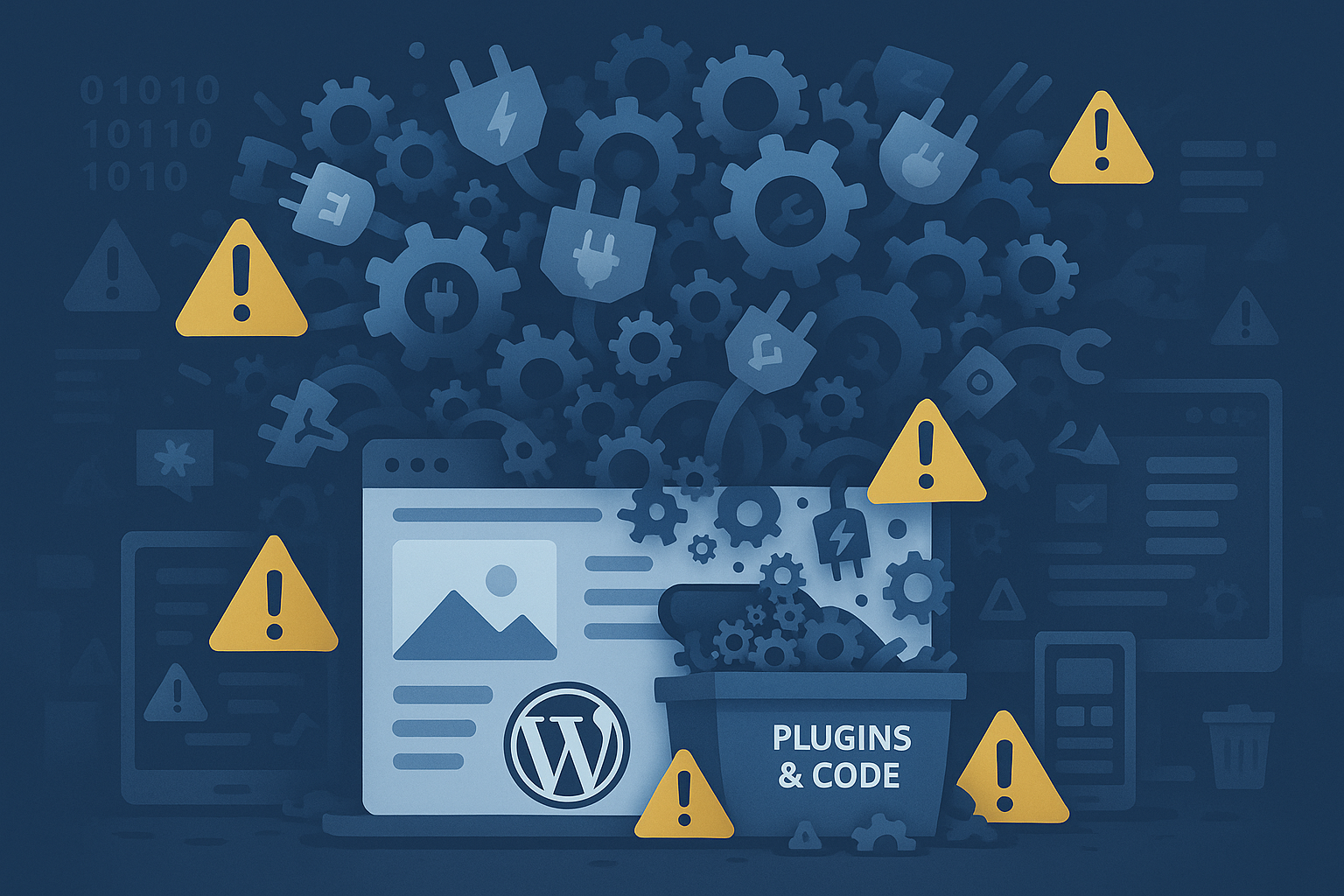
Plugin Dependency and Stack Bloat
To achieve advanced or niche functionality, Elementor Pro users often rely on a stack of auxiliary add-ons. Each additional plugin can introduce redundant scripts, conflicting CSS rules, or security vulnerabilities. As the stack grows, so does the risk of plugin bloat, which negatively impacts maintainability, performance, and the site’s overall security profile.
Backend/Frontend Rendering Inconsistencies
Elementor Pro’s WYSIWYG (What You See Is What You Get) editor does not always render content identically on the backend and the live frontend. Differences in how styles and scripts are loaded, or how third-party plugins inject content, can lead to visual discrepancies and broken layouts. Debugging these issues often requires direct inspection of the DOM and custom CSS overrides.

Vendor Lock-In and Content Portability Issues
Websites built with Elementor Pro rely heavily on proprietary shortcodes, widgets, and layout structures. If you uninstall Elementor or migrate to another builder, the underlying content often reverts to raw shortcodes or HTML fragments, losing its intended layout and requiring substantial manual reconstruction. This lock-in complicates future redesigns, migrations, or transitions to native block-based editing.
Limited Dynamic Content Flexibility
While Elementor Pro supports basic dynamic content integration, its logic is constrained by the available widget settings and template conditions. More advanced dynamic requirements—such as conditional queries, complex relational data display, or custom loop logic—often necessitate custom development or external plugins, as Elementor’s native capabilities are bounded by its abstracted UI.
Finding the Right Fit
For many businesses, Elementor Pro has become a go-to solution for quickly building and launching WordPress sites, thanks to its drag-and-drop interface and a wealth of prebuilt elements. This approach can be effective for straightforward projects and for teams without deep development resources. However, as websites evolve and business needs become more demanding, the trade-offs of relying on a page builder often become apparent.
Clients we've worked with frequently encountered limitations—such as slower load times, less efficient code, and design constraints—that impacted site performance and user experience. Compatibility issues with future updates or plugins were also common concerns. As their sites grew more complex or needed to handle higher traffic, these challenges could no longer be ignored.
By contrast, custom-coded websites provide full control over site architecture, performance, and design. With a custom solution, businesses can address unique requirements, scale efficiently, and avoid the technical debt that often accumulates with page builders. This approach also reduces reliance on third-party updates, offering a more stable foundation for future growth.
Choosing between Elementor Pro and a custom website ultimately depends on your long-term goals, technical needs, and resources. Many organizations we’ve supported discovered that while page builders offered a useful starting point, a custom website became essential as their digital ambitions expanded.
Conclusion
The challenges of using advanced page builders like Elementor Pro often become clear as businesses grow. Many organizations we’ve worked with found that what started as a quick way to launch a site eventually led to concerns about architectural limitations, and performance issues—especially as their websites became more complex or mission-critical. Over time, these constraints made it difficult to scale, optimize, or adapt their sites without accumulating technical debt. These are important considerations to keep in mind, particularly if you anticipate the need for flexibility and long-term stability as your project evolves.



