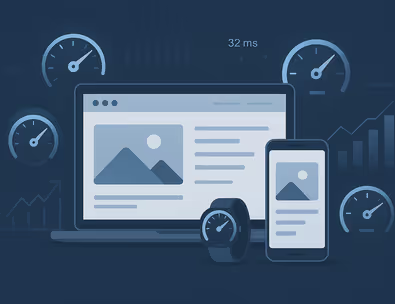The $1.5 Billion Illusion: How Builder.ai’s AI Facade Led to a Shocking Collapse
Once valued at $1.5B and backed by Microsoft, Builder.ai’s rapid rise ended in bankruptcy amid allegations of fake AI, financial misconduct, and inflated revenues. The collapse has triggered federal investigations and calls for tougher AI oversight.
Continue Reading